PRINTRONIX T6000 BARCODE PRINTER – Prints Up to 14 IPS
The Printronix T6000 Barcode Printer was designed to replace the T4M. This thermal printer is available in both a 4” and 6” model.

The Printronix T6000 Barcode Printer: Highlights
- High performance ARM Cortex-A9 processor
- Prints Up to 14 IPS
- Die-cast aluminum frame w/metal door
- Transfer and direct printing
- 4″ and 6″ model configurations
- Premium Asian and Andale font support
- State-of-the-art WiFi connectivity
- Available in 203 DPI and 300 DPI
- 512MB RAM / 128MB Flash Memory
- 4-32 GB SD memory card capability
- ENERGY STAR Certified
This is a tough, rugged printer. The die-cast aluminum frame is sturdy. Keeps dust away from the printer and the working parts. Precision mechanical components reduce wear and handle harsh industrial environments easily.
Works in Extreme Temperatures (Hot or Cold) as Well as in the Office
Built to work well in warehouses that get cold in the winter or hot in the summer. Whether it’s 23°F or 140 °F (-5 to 60 °C), these printers can take the cold and they can take the heat.
| Storage Temperature | 23 to 140 °F (-5 to 60 °C) |
| Storage Humidity | 5 – 85% Non-Condensing |
| Operating Temperature | 40 to 104 °F (5 to 40 °C) |
| Operating Humidity | 20 – 85% Non-Condensing |
 Prints up to 40% faster than the T4M
Prints up to 40% faster than the T4M
The T4M prints up to 10 IPS. The T6000 prints up to 14 IPS. Even when you’re printing at 300 dpi, the T6000 will still cranks out labels at 12 IPS. Making it easier and faster to get your daily barcode labeling work done.
PRINTRONIX T6000: SPEED & PRINT RESOLUTION
| 203 dpi | 300 dpi | |
|---|---|---|
| 4″ Model Max Print Speed | 14 IPS | 12 IPS |
| 6″ Model Max Print Speed | 12 IPS | 10 IPS |

The T6000 with optional Online Data Validator
Print Crisp, Scannable Barcodes Fast – Without Errors
SAY GOODBYE TO BAD BARCODES. With compliance fines as high as $10,000, it is more critical than ever to print clean, readable barcodes.
Online Data Validator (ODV) reads every barcode as it’s printed. And if there is an error, the printer strikes through the bad barcode and reprints a new one.
Maker of Corelle and CorningWare Fix their Bad, Unscannable Barcode Labels with the Printronix ODV (Online Data Validator)
“The driving factor for World Kitchen’s integration of Printronix’s ODV was to eliminate chargeback fees from our customers due to poor bar code readability.”
– Terry Moore, System/SharePoint Admin III, World Kitchen, LLC

World Kitchen was getting hit with thousands of dollars a month in penalties. Unscannable bar codes were causing shipping delays, operation downtime and big fines for World Kitchen, LLC. For the most part, compliance fines (chargebacks) were due to poor bar codes. Too many bar code labels weren’t scanning well.
The unscannable bar codes delayed deliveries to department stores, mass merchants and other customers around the world. Just tracking down and fixing printers was taking a lot of time and man hours. After they finally had enough, they decided to install Printronix printers.
After Installing Printronix Barcode Printers with ODV, World Kitchen’s Barcode Labels are Scannable 100% of the Time
World Kitchen, LLC stopped the bleeding. They installed Printronix Thermal Printers with an Online Data Validation (ODV™) throughout their shipping operations. Now their barcode printers with ODV verify their barcode labels are 100 percent machine readable, 100 percent of the time.
If You Want to Replace Older Zebra, Datamax, or Intermec Printers, The T6000 Makes it Easy
The T6000 supports emulations for most major barcode printers; Zebra, Datamax, Sato, Toshiba Tec, Intermec, and more. Make sure you ask about quantity discounts and trade-in options when getting quotes or checking on pricing.
Printer Languages Supported
| IGP Languages | PGL/VGL/ZGL/TGL/IGL/STGL/DGL/IEGL/MGL |
| Job Control Languages | PJL, XML, and PTX-SETUP |
| Optional Languages | IPDS TN5250 PDF Level 1.7, Postscript Level 3 |
How to Avoid Making Costly Mistakes When Ordering Barcode Printers
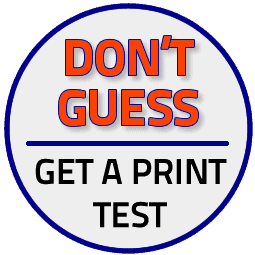 Have you ever installed new hardware after researching and doing your due diligence, and the hardware still didn’t work?
Have you ever installed new hardware after researching and doing your due diligence, and the hardware still didn’t work?
Your end users are impatient. Everyone seems to be breathing down your neck. You don’t want any delays or issues installing new printers.
Here’s the easy way to guarantee the printers you order are always the right ones for the job…
We let you test the printers you’re interested in first. Don’t guess. Get a print test.
Make sure your software applications work right before you spend a cent. To schedule a print test, call an expert at 1-866-430-6202.
Compare Printronix Barcode Label Quality with Competitors’ Barcode Labels Printed at the Same Speed

The same barcode printed with the Printronix T6000 (top) compared to competitor’s printer (bottom) – Printed at the same speed
You can compare actual barcodes printed at the same speed from your printer and your software and the Printronix T6000. Don’t guess. Get a print test. Call one of our printer experts at 1.866.430.6202.
Barcodes
| 1D Barcodes | BC-412, Code 11, Code 39, Code 35, Code 93, Codabar, Code128 Subsets A/B/C, Industrial 2 of 5, Interleave 2 of 5, German I-2/5, EAN-8, EAN-13, UCC/EAN-128, UPC-A, UPC-E, UPCSHIP, UPS 11, MSI, Matrix 2 of 5, PLESSEY, POSTNET, 4-state PostBar, Australian 4-state, FIM, ITF14, TELEPEN, PLANET, USPS Intelligent Mail, LOGMARS |
| 2D Barcodes | PDF-417, MicroPDF-417, Maxicode, DataMatrix, QR Codes, Aztec, GS1 Databar (RSS-14) |
Need to Print Complex Labels Using SAP or for Your ERP?
- The T6000 is engineered to support all major ERP systems
- Plug-n-Play with native SAP drivers to expand your operational abilities
- Full range of fonts and symbols gives you the tools required to customize your labels to suit your unique application and environment
The T6000 includes PostScript PDF support for printing even the most complex labels.
Fonts/Graphics
| Graphic Formats | PCX, TIFF, BMP, PNG |
| Font Technologies | Intellifont, TrueType, Unicode |
| Standard Fonts | OCRA, OCRB, Courier, Letter Gothic, CG Times, CG Triumvirate/Bold/Condensed |
| Asian Fonts (Optional SD card) | Simplified Chinese, Japanese, and Korean |
| Andale Fonts (Optional SD card) | Simplified Chinese, Traditional Chinese, Korean, Japanese |
| PDF/ PostScript Level 3 | 35 Fonts |
Wide-ranging RFID support for OnPitch, Short-Pitch and Standard Pitch to handle a variety of applications
| UHF EPC Gen2 / ISO18000-6C | Multi-position RF antenna, Advanced Printer Encoder Firmware encodes and validates Gen2 compliant tags On-Pitch label to 0.625 in (depending on inlay) PGL, ZPL, STGL, MGL language support Counters track good / bad label encoding |
The Printronix T6000 Barcode Printer Gives You Lot’s of Connection Options, Including Wireless and USB
The standard model connects using RS-232 (9 pin), USB or Ethernet. Or choose one of these optional interfaces: Parallel IEEE1284, GPIO or Wireless 802.11 a/b/g/n.
WiFi Security Protocol: WEP 40/128bit, WPA Personal (PSK), WPA2 Personal (PSK) and Enterprise (AES CCMP), EAP-TLS, EAP-TTLs, PEAPv0/MS-CHAPv2, PEAPv1, EAP-MD5
CONNECTING WITH COAX OR TWINAX
The coax/twinax option for the Printronix T6000 barcode printer mounts inside the printer and acts as a protocol converter. You’re able to connect the printer directly to your host computer with either a coax or a twinax connector.
Order your printer with the coax/twinax option factory installed, or have us install it for you onsite.
PRINTRONIX T6000: MEDIA SPECIFICATIONS
| Media Types | Roll or Fan-Fold Labels, Tags, Paper, Film, Tickets |
| Min. Media Width (4″/6″) | 1″ (25.4mm)/2″ (50.8mm) |
| Max. Media Width | 4.5″ (114.3mm) / 6.8″ (172.7mm) |
| Min. Media Length | 0.25″ / 1.0″ (Continuous/Tear-Off) / 0.5″ (Peel-Off) |
| Max. Media Length | Up to 99″ |
| Media Thickness | 2.5 Mil (0.0025″) to 10 Mil (0.010″) |
| Media Roll Core Diameter | 1.5″ (37.5mm) to 3.0″ (76mm) |
| Max. Media Roll Diameter | 8.0″ (209mm) |
| Media Sensing | Gap, Mark |
Size & Weight
| Width (4″/6″) | 10.9″ (276.9mm)/14.1″ (358.1mm) |
| Height (4″/6″) | 12.3″ (312.4mm)/12.4″ (314.9mm) |
| Depth (4″/6″) | 20.3″ (515.6mm)/20.3″ (515.6mm) |
| Printer Weight (4″/6″ | 33.6 lbs. (14.5Kg)/39 lbs. (17.4Kg) |
| Shipping Weight (4″/6″) | 42.6 lbs. (18.6Kg)/48 lbs. (21.5Kg) |
The Printronix T6000 Barcode Printer: Options & Accessories
| ♦ WiFi 802.11 a/b/g/n (US/EU/CAN) | ♦ Rewind 4″/6″ |
| ♦ Parallel Port | ♦ Heavy Duty Cutter 4″/6″ |
| ♦ GPIO | ♦ Peel & Present 4″/6″ |
| ♦ TN5250 | ♦ Premium Asian Font Cards |
| ♦ PDF/PostScript | ♦ Andale Font Cards |
| ♦ IPDS | ♦ QCMC (SD Quick Change Memory Card) |
| ♦ Online Data Validator (ODV) | ♦ UHF RFID (US 902-928MHz, EU 866-868MHz) |
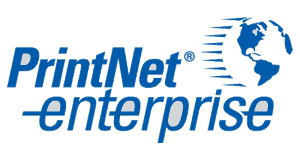 Remote Management Software: PrintNet Enterprise
Remote Management Software: PrintNet Enterprise
Monitor, configure and support your printers remotely from anywhere in the world
Get instantly alerted via email or your mobile phone. Stop issues or create events in real-time. Your network stays healthy and performing at it’s peak.
NOTE: Ask about quantity discounts and trade-in options
Important Info on Getting Quick Quotes for Purchasing Agents and IT Departments
We offer quantity discounts and also offer trade-in options. Some offers are time sensitive.
You’re able to get a quote from a true printer expert, not someone answering calls after a few hours of training. All of our printer experts have over 10 years experience in the printer hardware industry. Not PCs. Not Servers. Not Monitors. Not Consumer Electronics. But printers.
If you have RFQs or RFPs, just click on the green “Get a Quote” button on the right side of the page and complete the form.
For immediate attention, call us at 1-866-430-6202.
NOTE: We don’t shy away from technical or hard questions. We are printer experts. That’s why we’re here. Any unique connectivity issues or software application questions are addressed expertly.
Are you putting together materials for a meeting?
You’ll want to download the T6000 printer specifications and data sheet here ›
Still Have Questions About the Printronix T6000?
Need answers to questions about connectivity? Have questions about how you want to use a printer? Or do you have a specific application and you want to make sure this printer will do the job for you?
Go ahead and ask our staff ›
Not Sure if the Printronix T6000 is a Good Replacement for Your Older Printer?
Find out about the best replacement choices for your older printer, click here ›
